A visually appealing GitHub profile README can make your account stand out, showcase your skills, and leave a lasting impression on visitors. In this post, we'll explore how to enhance your profile README using some free tools.
1. Add an Animated Header with capsule-render
Capsule-render lets you create eye-catching animated headers and footers. Embed it at the top of your README to greet visitors:

Customize:
type: waving, float, slice, etc.
color: gradient or single color
text: your personal greeting or tagline
For more options visit the capsule-renderer website.
It instantly gives your profile a dynamic, welcoming look.
2. Introduce Yourself
Write a short, friendly intro to let visitors know who you are and what you do.
### About Me
Hi! I'm **YourName**, a web developer and Python enthusiast. I love building interactive web apps, exploring new technologies, and sharing knowledge through open-source projects.
️ 3. Showcase Skills with devions
Display your tech stack with crisp icons. Here’s an example:
### Skills




You can arrange them in a row or group by category.
You can find the icons at devicon.dev.
4. Add GitHub Stats Cards
Showcase your GitHub statistics using GitHub Stats Generator.



You can also change the theme of the cards through the generator
{: .prompt-tip}
5. Add an Animated Footer with capsule-render
To top it all off, add a nice footer to the end using the capsule-render I mentioned before:

6. Extra Tips
Use emoji to add personality and visual cues.
Keep sections short and readable.
Include links to your portfolio or social media accounts.
Update regularly to reflect your latest skills and projects.
✅ Final Result
This is how my GitHub README turned out: View on GitHub
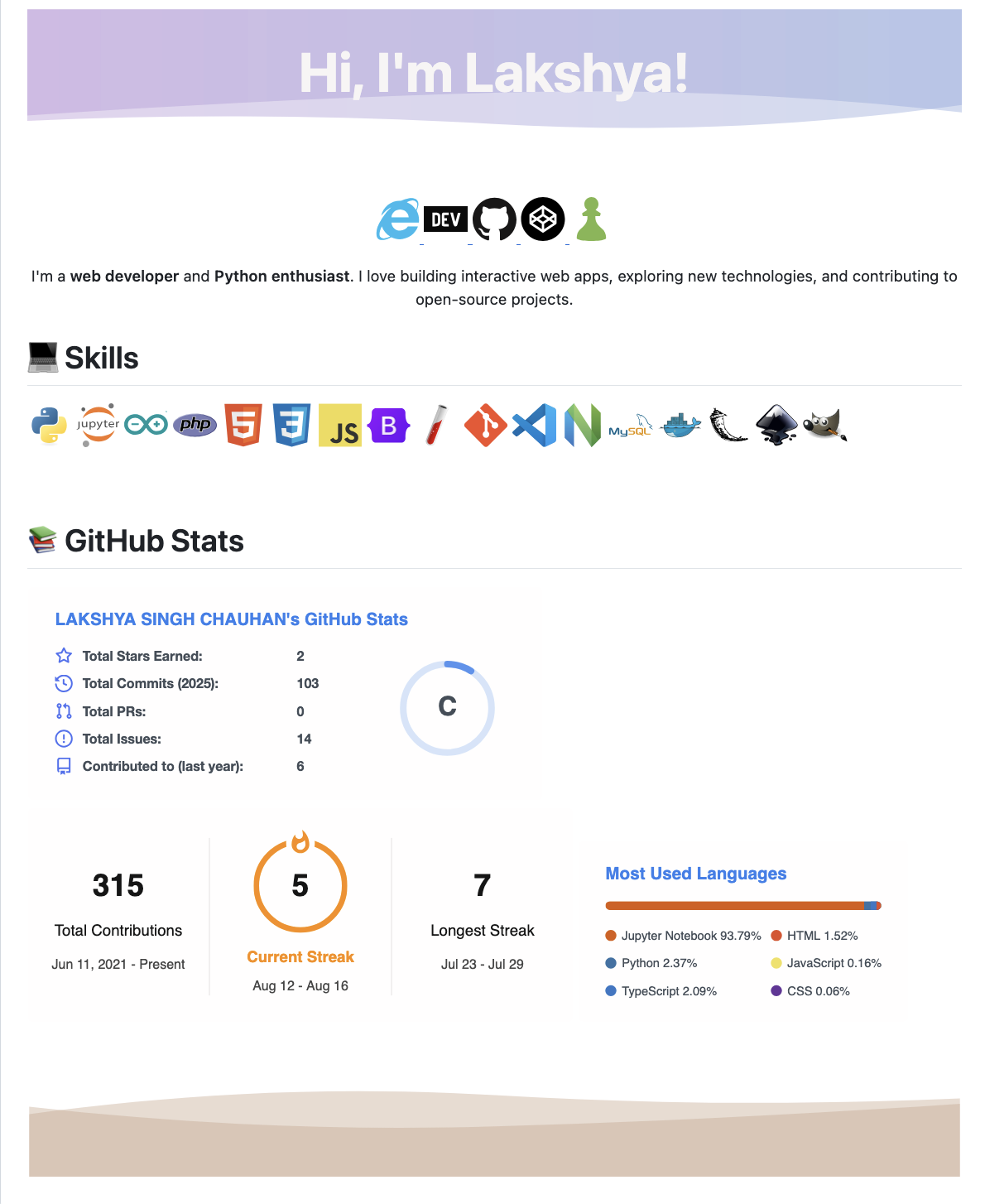
Final Result
A well-designed GitHub profile README is all about first impressions. Using tools like capsule-render for animation and devicon for skill display can make your profile pop while keeping it professional.